Laptop and Computer use have become an integral part of our lives and the backbone of corporate and professional life. Laptops are also now a part of E-learning in most educational institutes.
So it is very important that we become aware of their health impact so that some protective measures may be taken timely and appropriately.
Some alarming stats…..
In the last 10 years, the amount of daily time spent on smart gadgets (laptops, I pads, tabs and smartphones) has gone up by 65%! The global average is 5 hours a day, but for the urban working class, corporate employees and students, it is 8 hours a day or more!
Computer Vision Syndrome (CVS) is now a recognized health issue due to laptop and desktop computer use. It is a result of infrequent blinking, as well as constant eye and neck muscle strain due to focused staring at screens at a close distance for prolonged periods. Symptoms include dry eyes and tiredness, irritation and sometimes redness of the eyes along with blurring of vision, or sometimes double vision especially on shifting focus. This may be accompanied by frequent headaches and a tired/strained feeling at the forehead, Too much screen time also causes dark circles under the eyes.
Ten protective general health tips for laptop and computer use
- Sitting distance and height
- Keep an arm’s length distance from the screen.
- Eyes should be at the level of the top of the screen, so that while working your head is straight and eyes gaze slightly downward.
- The screen should be tilted slightly backward by about 10-15 degrees.
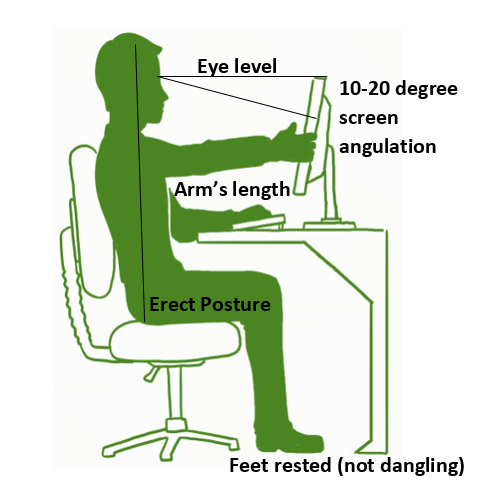
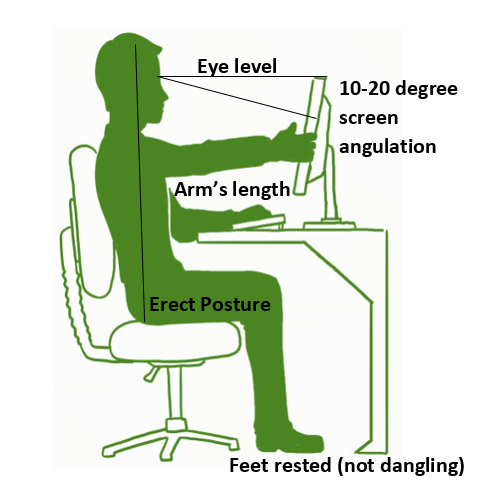
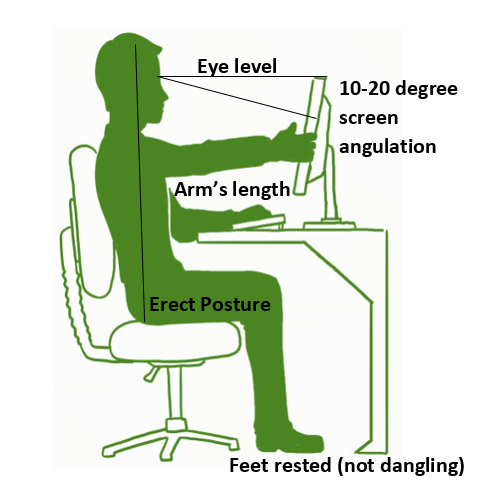
- Sitting posture
- The posture should be such that the head, neck, and back are in a straight line. Bending the neck or slouching of the back should be avoided as it can lead to neck pain.
- The thigh should be parallel to the floor and the knee should be comfortable under the table (not crouched up).
- The legs should be straight perpendicular to the floor while the feet should rest flat on the floor (not dangle).
- If one can’t find the chair or table of right height to attain this posture, appropriate chair cushion, or laptop rest or foot-rest can be used.
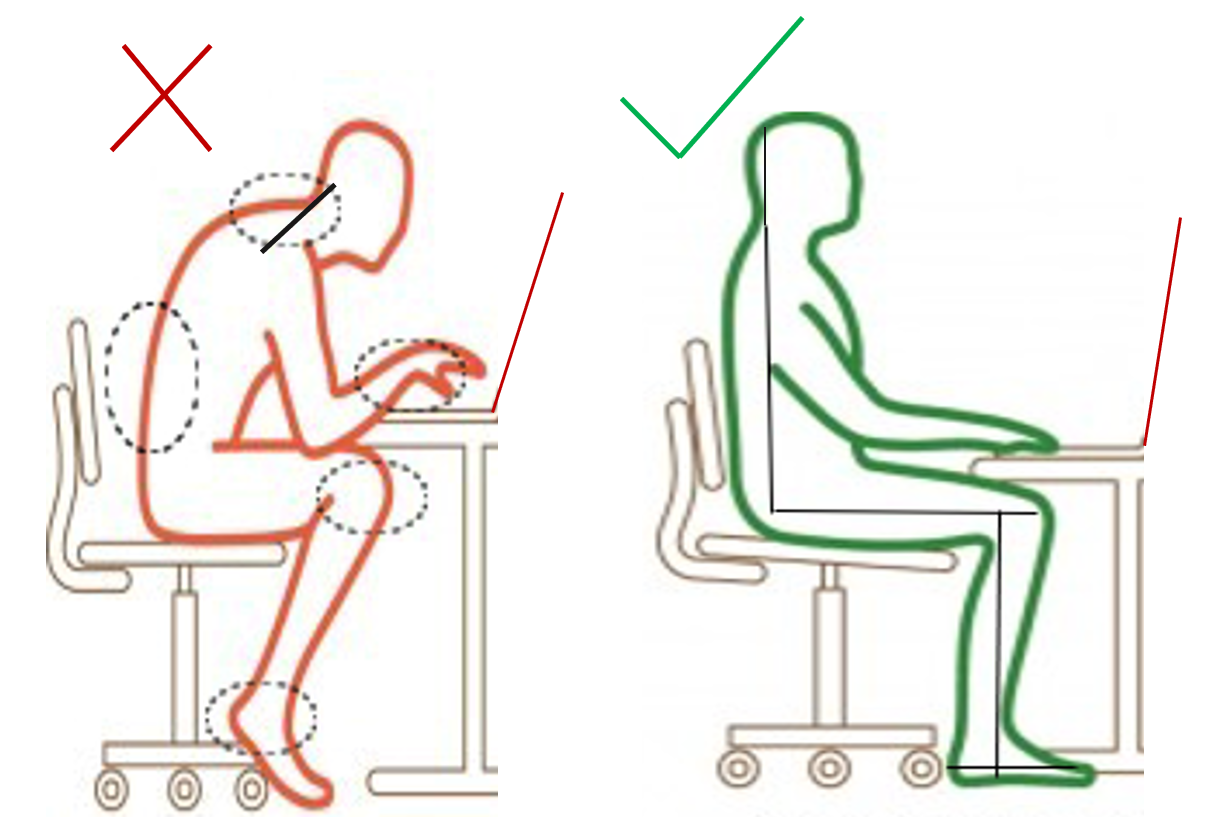
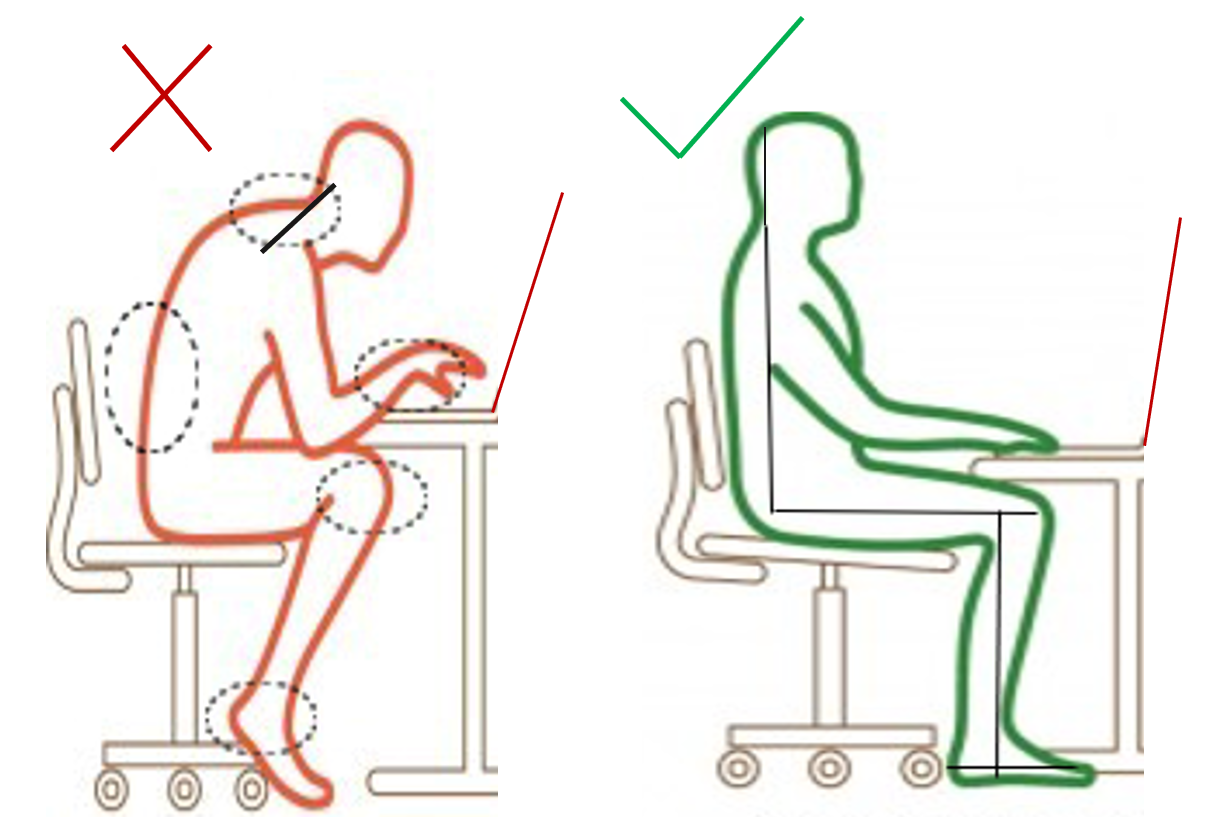
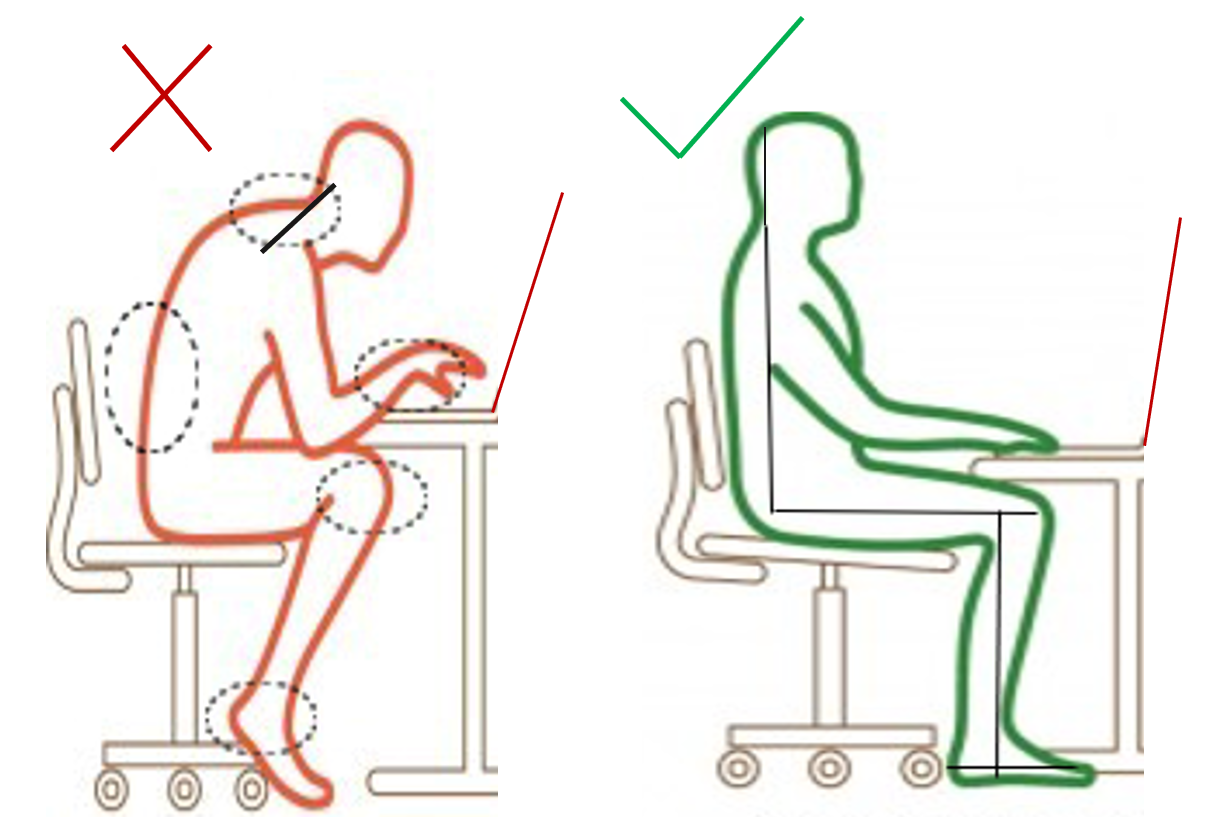



- Wrist and Hand Position
- The forearm and hand should be aligned in a straight line.
- If the hand is bent at the wrist it can lead to long term strain and development of the computer wrist (pain in the wrist and fingers, and also a loss in firm grip). If this isn’t achievable naturally, wrist support can be used.



- Position of lights and windows
- The window should be to either side during laptop and computer use, and not behind or in front of the screen which can cause glare on the eyes and screen respectively. If this is not naturally the case, put curtains or blinds on the window or rotate the workstation accordingly.
- The light should be above, on the ceiling, or on the sidewalls and not behind or in front of the screen to cause glare.
- Bright lights in the room cause glare on computer screens, which makes it harder to see and forces one’s eyes to work harder, leading to eye strain and discomfort. To prevent this, position the screen to avoid direct light, and use indirect lighting.
- Avoid very dim, dark, or very bright background light (like sunlight or harsh bright room lighting). Never work on the PC or Laptop in total darkness.
- LED is better than fluorescent lighting.
- Anti-glare coating on the screen and on spectacles reduces glare and strain.
- Screen settings
- The screen and background lighting should be similar in brightness.
- While reading, enlarge the screen reading material or choose fonds so that it can be read comfortably at arm’s length. Avoid bending forward or going too close to the screen to read.
- Low contrast between text and background increases eye strain. Black text on white background causes the least strain.
- Avoid reading in moving vehicles especially on rough roads.
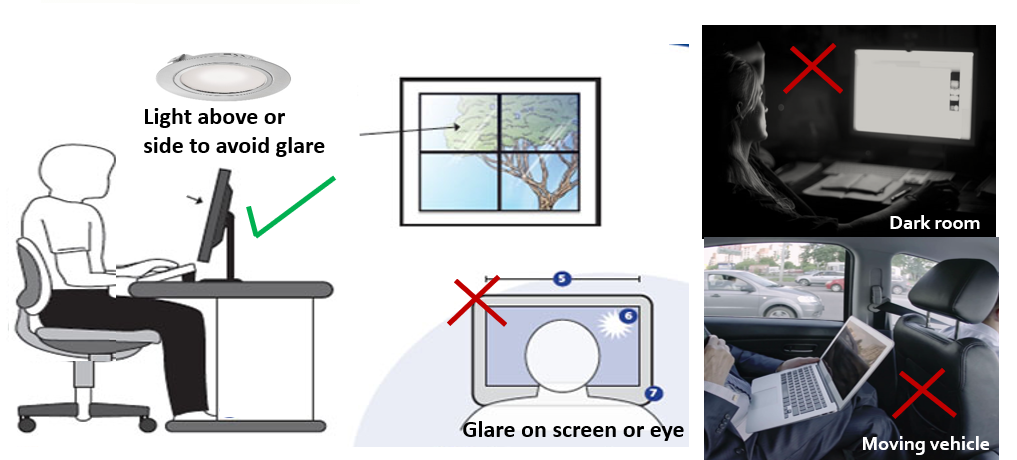
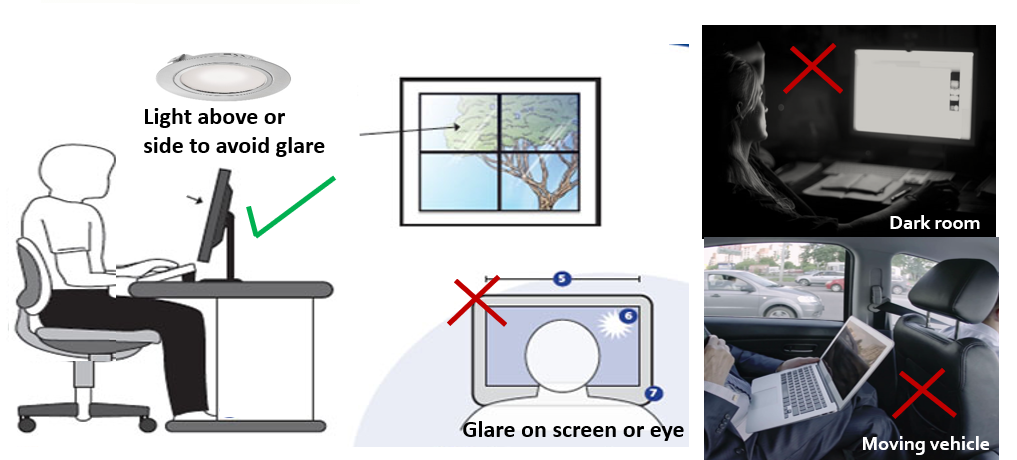
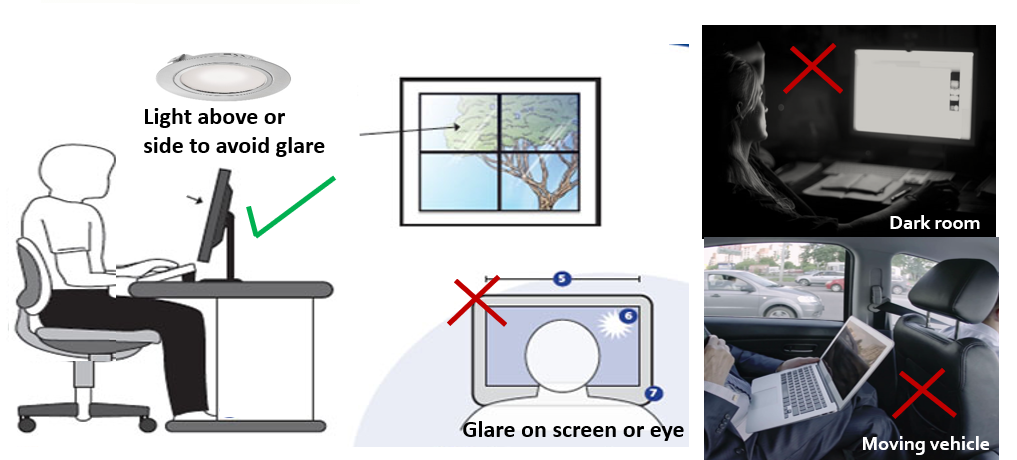
- Sitting is the new Smoking!
- We are almost 30-40% more sedentary as professionals working on computers/laptops major part of the day, thereby, increasing obesity, stress and cardiac risk.
- Every 1 hour take a walk, stretch your legs, arms, neck and back. Also, perform wrist rotation and finger exercises.
- Make half to one hour of physical exercise like brisk walking, cycling, yoga, aerobics or jogging part of your daily routine.
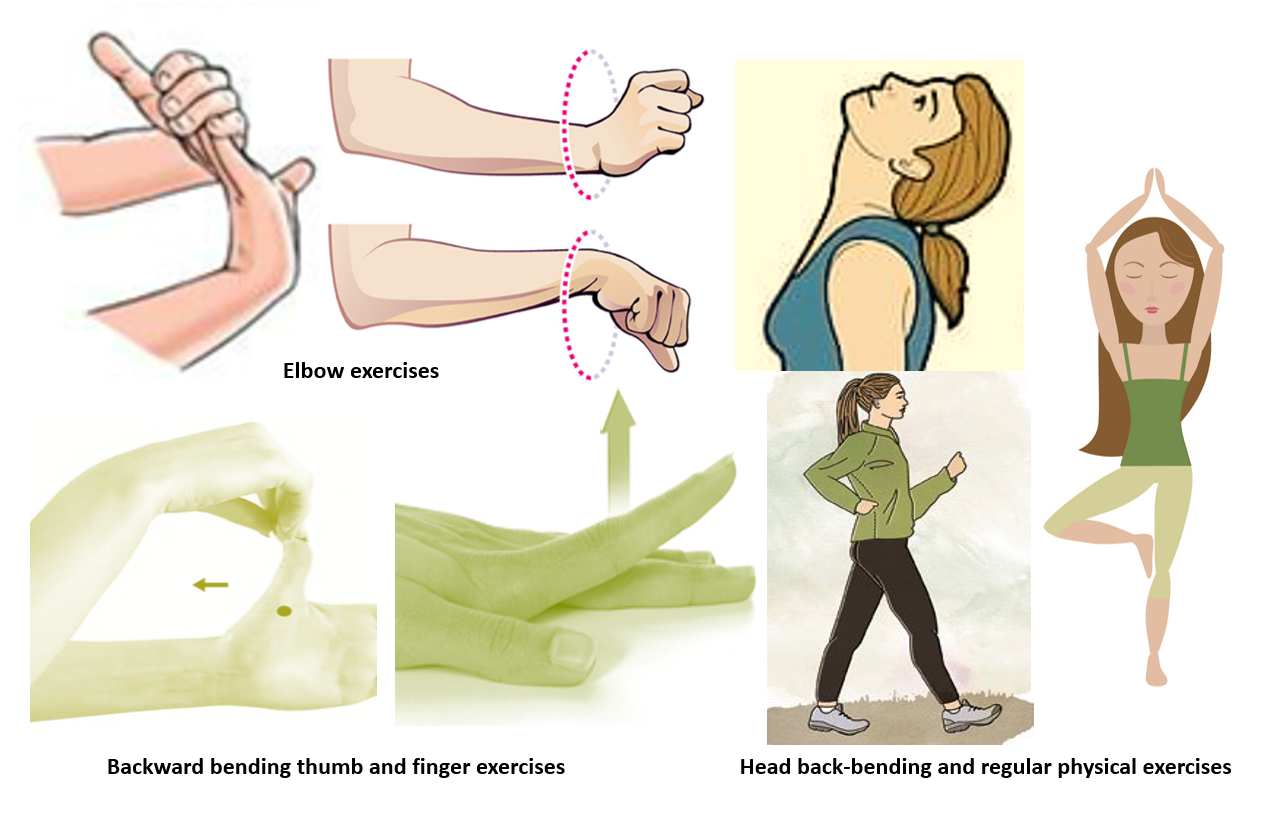
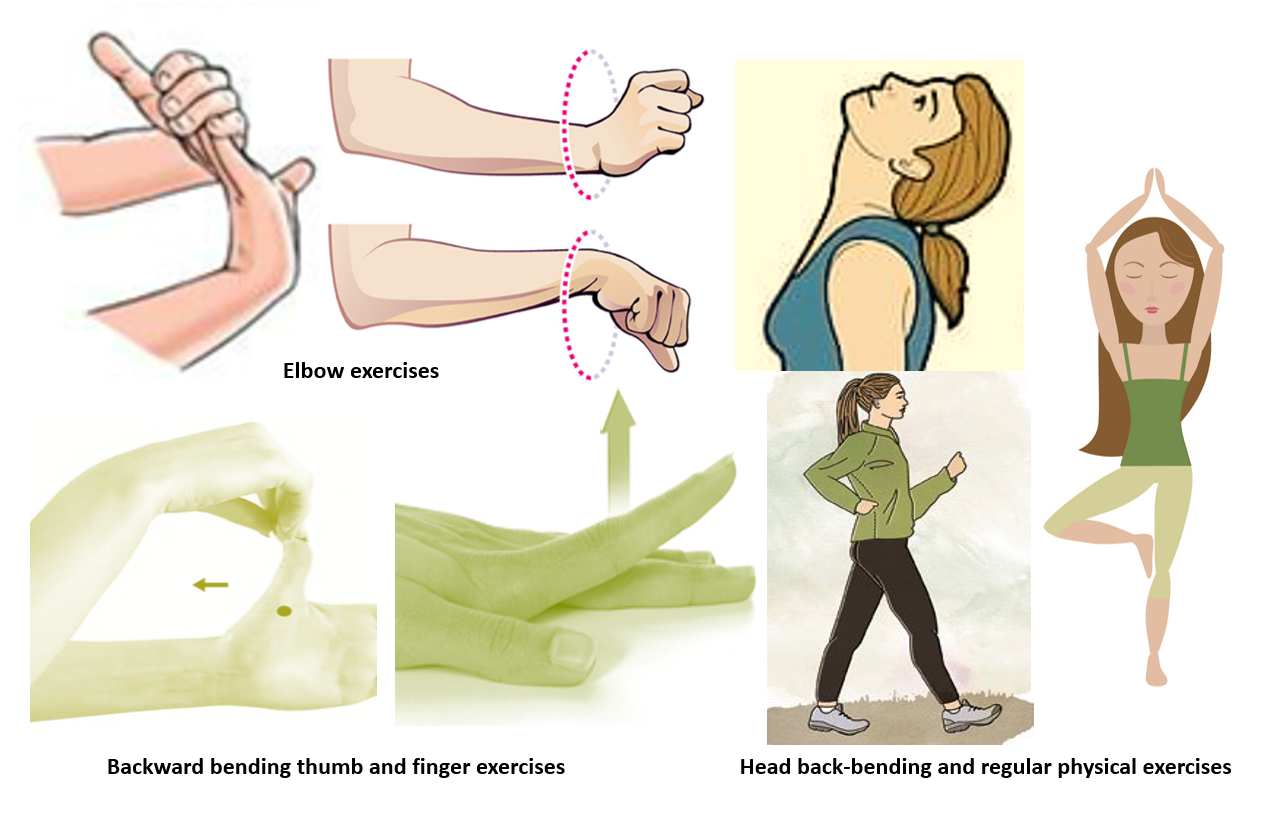
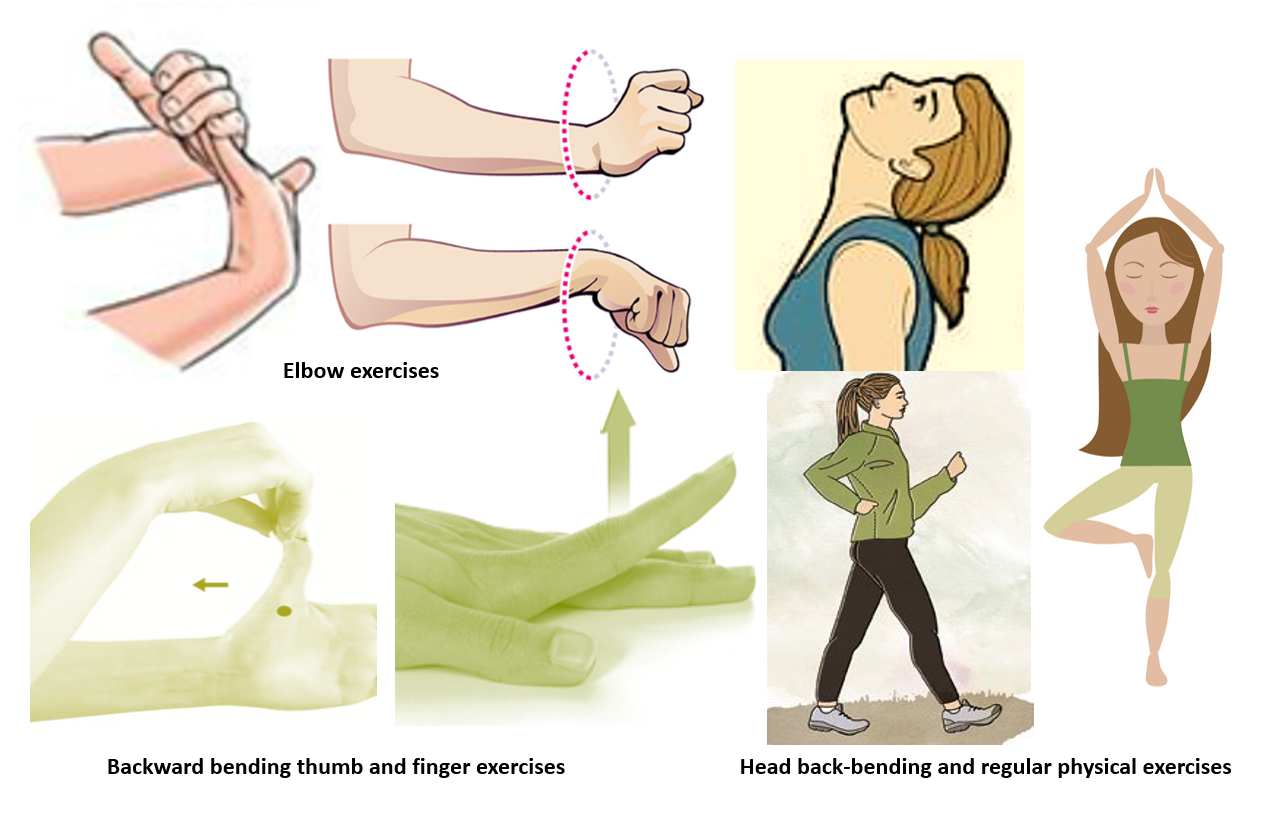
- Diet and hydration
- Do not eat or have your meals while working on the laptop. This leads to a tendency to chew less, enjoy the food less, and problems like acidity, gas, constipation and weight gain.
- Eat meals rich in vegetables, fruits, proteins, whole grains and yogurt.
- Make sure you consume enough water while working, so set a habit of drinking a glass of water every 1-1.5 hours.
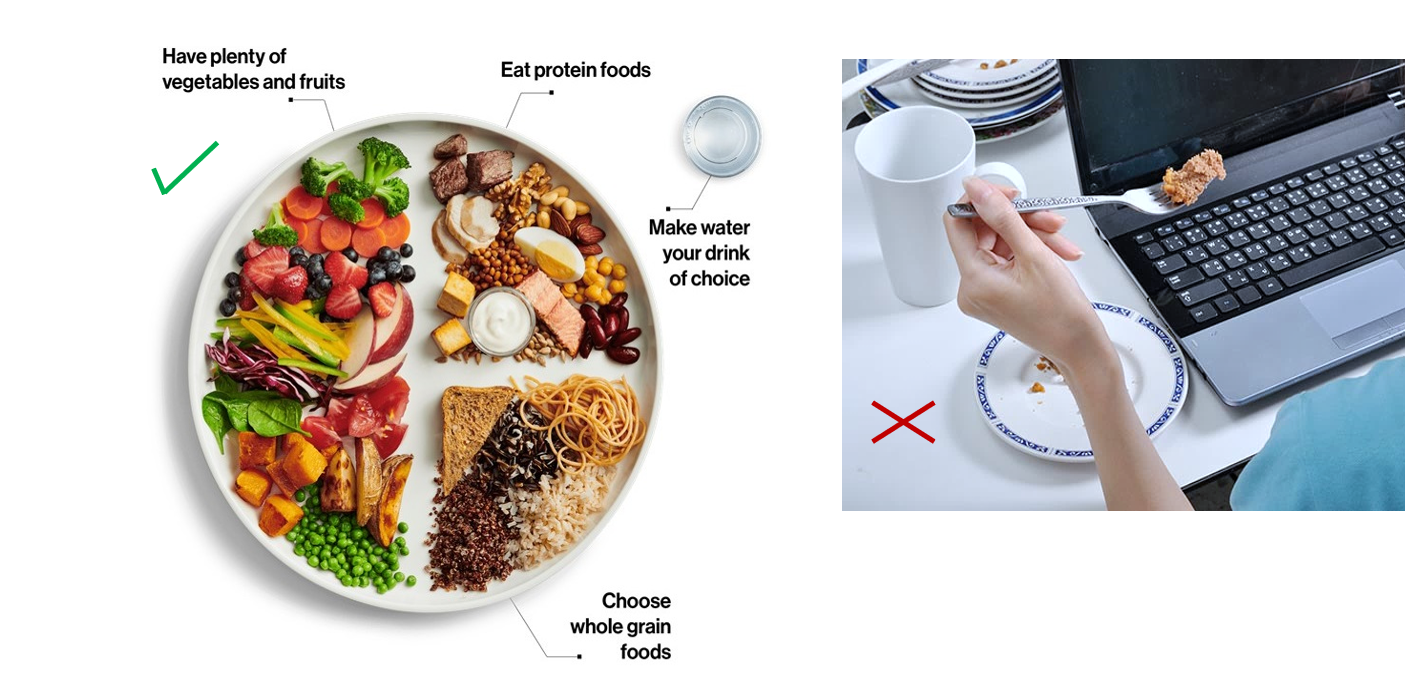
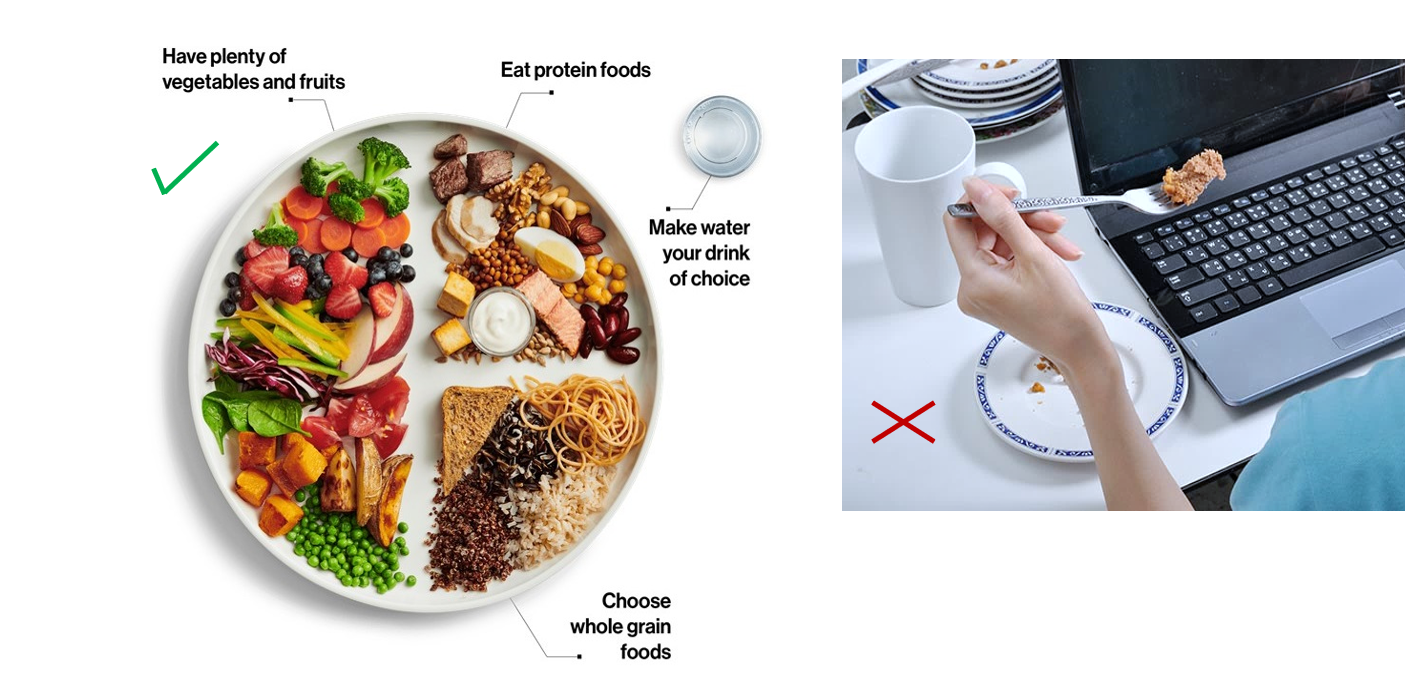
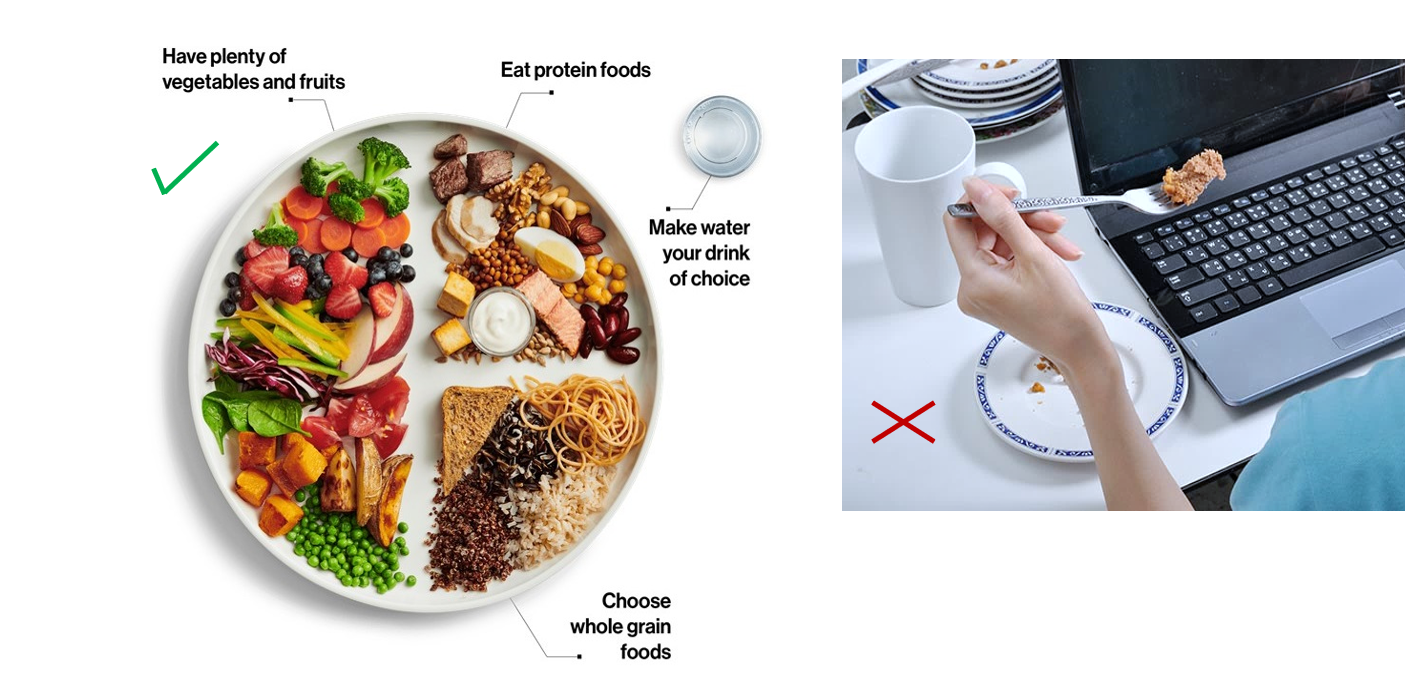
- Frequent blinking
- Due to constant staring at a screen, there is a significant reduction in the number of times we blink. Blinking is important for the circulation of tears and lubrication of the eyes.
- Reduced blinking increases tear evaporation and decreases eye lubrication, which leads to dry eyes presenting as tiredness, irritation, redness in the eyes and sometimes blurring of vision.
- To train yourself to blink more, try to get in the habit of blinking every time you breathe.
- If already suffering from dry eyes, use a preservative-free tear substitute eye drop for a few days till you train yourself to blink regularly.
- The 20-20-20 break and Eye exercises
- Frequent headaches and a tired/strained feeling at the forehead occur due to constant eye muscle strain as a result of focused staring at screens at a close distance for prolonged periods.
- Every 20 minutes, take a 20-second break and focus on something 20 feet away (usually towards the end of a standard-size room or best look out of the window if there is one).
- Then close your eyes and rotate the eyes slowly first clockwise 3 times, then anticlockwise 3 times, in 3 sets.
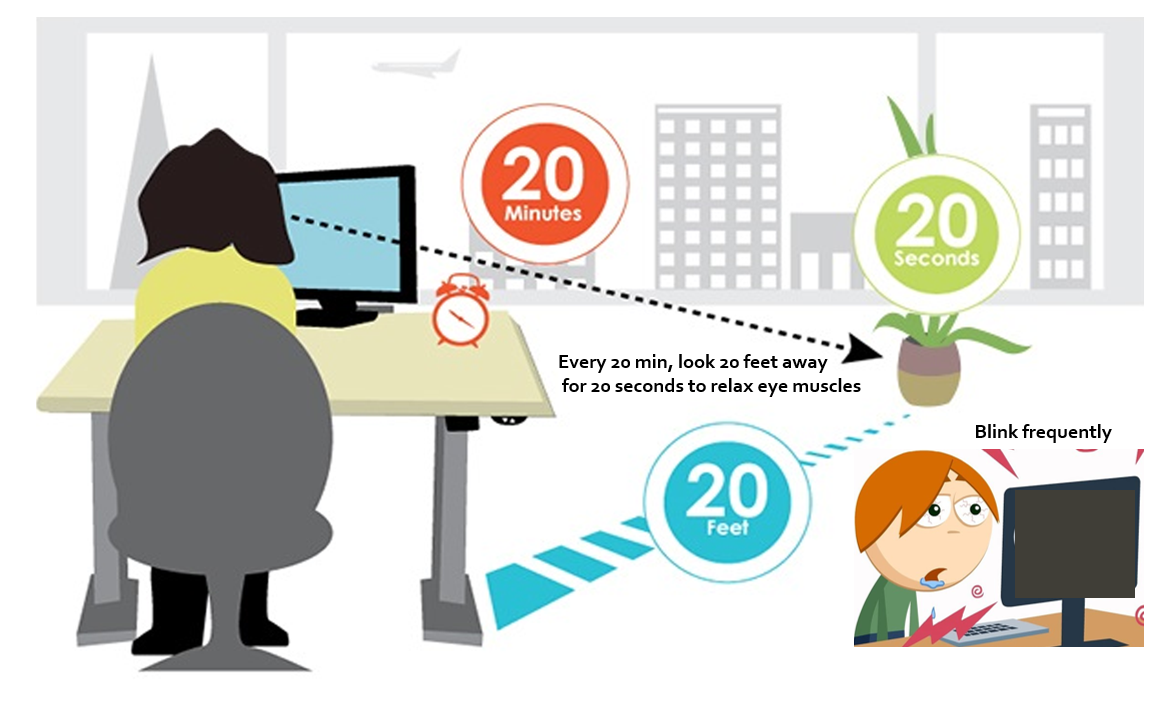
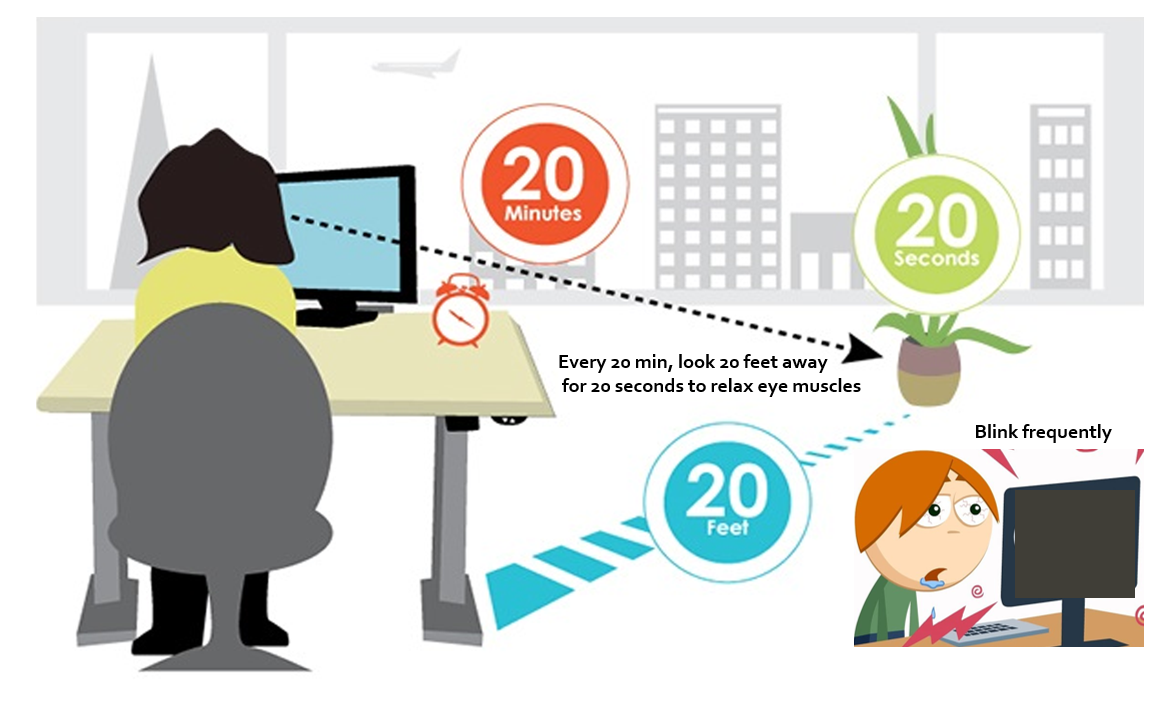
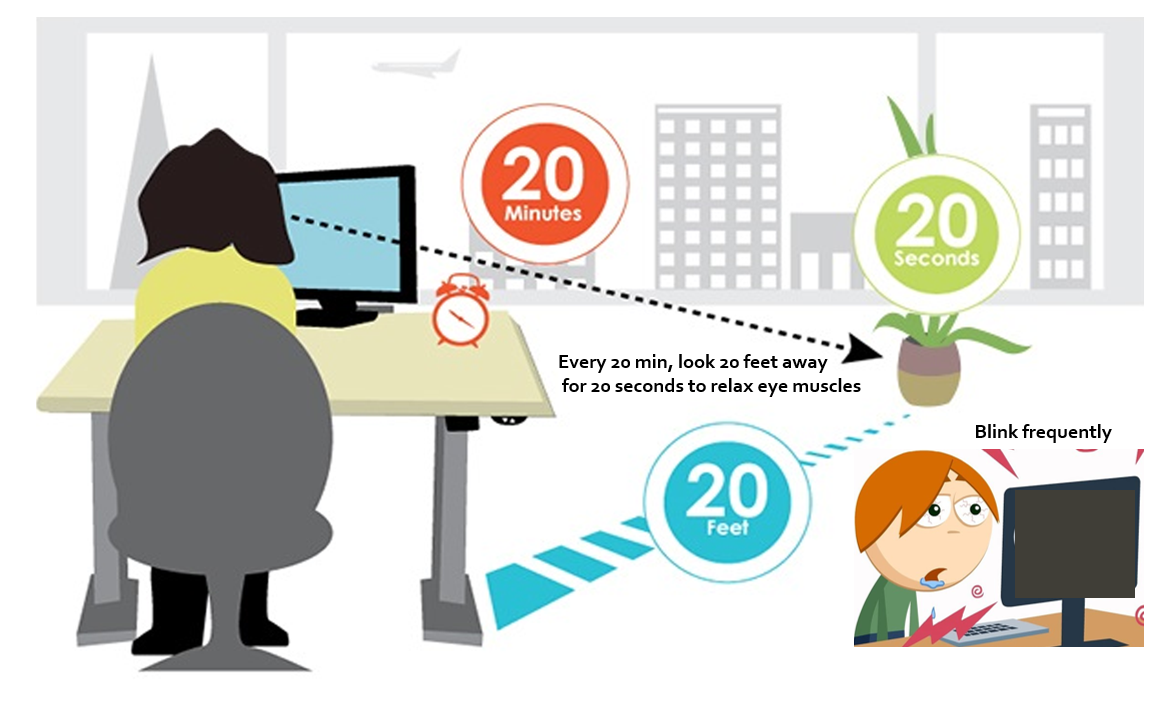
- Correct any Eye number and regularly change contact lenses
- If symptoms of eye strain continue, visit an optometrist (who sits in a spectacle shop) or an eye doctor to get your number tested (refraction) and wear corrective spectacles.
- You may have to make separate computer glasses, as the distance or near vision (reading) glasses may not give you the best strain-free vision for computers especially if you are over 40 years of age.
- Anti-glare coating on spectacles, for prolonged computer usage, is useful to reduce glare and strain.
- Contact lens wearers are more prone to developing computer vision syndrome. They should avoid over-wearing their lenses beyond 6-8 hours of computer use, and should also change them according to their recommended longevity. Only Preservative-free eye lubricant drops can be used while wearing lenses.
Also read-
For any query, additional information or to discuss any case, write to info@drvarsha.com, and be assured of a response soon.
References
American Optometrist Association Computer Vision syndrome
Mayo clinic: Healthy Lifestyles – Sitting at a desk doesn’t have to be a pain in the neck


